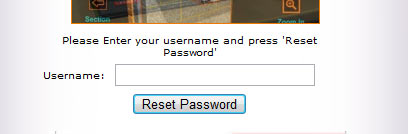and Detail Drawings
Wales
England
- Offices
- Shops / Commercial
- Industrial Buildings
- Storage / Assembly Buildings
- Other Non-Residential

Frequently Asked Questions (FAQ)
See below for help with some specific questions.
How up-to-date are your Specifications and Detail Drawings?
Which of your Registration schemes should I sign-up for?
I'm not familiar with your service or reputation
I'd like to take out a BuildingRegs4Plans registration but don't have a PayPal Account
How do I use the Web Apps to create a specification?
How do I copy and paste the specifications into my CAD program?
I purchased a Standard / Premium registration. How do I login?
I purchased some detail drawings but I'm not sure how to download them?
I've forgotten my password / My password doesn't work
I can't reset my password
I've forgotten my username
How can I change my password?
When I login, can't see any specifications. Specifications categories are empty. Why is that?
How up-to-date are your Specifications and Detail Drawings?
We update our Specifications and Detail Drawings to be inline with the latest Building Regulations according to the Approved Documents.
Material specifications also change and older ones may become superseded. We endeavour to keep up-to-date with changes in materials, new developments etc.
Which of your registration schemes should I sign-up for?
In brief: Premium Registration includes access to all of our detail drawings and specifications.
Standard Registration gives access to the Specifications (not the Detail Drawings).
Most of our users opt for the Premium Registration since it gives very good value including access to our library of over 970+ Detail Drawings. Even if you only use a few Drawings for each plan, the extra cost of the Premium scheme is covered by the price of about only 15 drawings.
I'm not familiar with your service or reputation
We've been providing our service since 2011 and became a limited company (Syspec LTD) in 2013.
More info on the Checkatrade website, where we've had great reviews from users.
I'd like to take out a BuildingRegs4Plans registration but don't have a PayPal Account
A PayPal account isn't needed to pay via the PayPal link. PayPal offer options: "Don't have a PayPal account" or "Checkout as Guest". Follow the link to pay by Debit or Credit card.
We also accept payment via Secure Stripe Checkout with Credit/Debit Card, Google Pay and Apple Pay.
Alternatively, you can pay by BACS. Just contact us with your email, name and the type of account to which you'd like to subscribe (Premium or Standard) and we'll email info.
How do I use the Apps to create a specification?
- Have a look at the Quick Start Guide which gives information on how to use the Apps.
- There are several Youtube videos including one to Get Started video tutorial .
- There is also some information on how to use the more advanced features such as customising the specification on the Further Info Guide.
- There are also Help pages and Video Tutorials under the 'Specifications' menu. Also, checkout our Youtube channel where there are several Video Tutorials and a 'Tutorials' playlist.
- For the New Build App, please read important information here.
- For the Flat Conversion App, please read important information here.
How do I copy and paste the specifications into my CAD program?
Generally, this should work but occasionally, pasting into some CAD programs can result in text with strange formatting, text being an unsuitable size or simply not appearing at all.
This can usually be solved by going via an intermediate Word Processor or Text Editor instead of copying and pasting directly into your CAD software.

- Windows
Paste the specification into a word processor like "WordPad" or a text editor such as "NotePad".
Select and copy the text again in WordPad or NotePad and paste into your CAD program.
- Mac
Copy the specification into the Mac text editor program "TextEdit".
Select and copy again in TextEdit and paste into your CAD program.
I purchased a Standard / Premium registration. How do I login?
You should have received an email with your login details. If you can't find it, please check your spam / trash email folders in case your message has been accidentally diverted there.
I purchased some detail drawings but I'm not sure how to download them?
- Even if you were unable to return from PayPal to the 'Successful Purchase' page on our website after purchasing, you should also have received an email from 'contact@buildingregs4plans.co.uk' with login details for accessing and downloading your drawings from our Download Login page.
- If you believe that you have not received your email, please check your 'spam' and 'deleted messages' folders for an email from 'contact@buildingregs4plans.co.uk'.
- Failing that, please contact us via our feedback form. We have a record of your purchase and can send you the link with your personal login information where you can access your drawings.
- More information on the 'Purchasing Drawings' page.
I've forgotten my password / My password doesn't work
Please use the Forgotten Password link (there is also a link on the login page). Just enter your email/username, then click the "Reset Password" button. You will then be emailed a link where you can set a new password. (You will need access to the emails for the username/email).
When using 'Forgotten Password', if you don't receive an email, please check that the reset-email hasn't gone to spam/junk.
I can't reset my password
If you can't reset your password using the password reset feature, you may be using the wrong username (Your username is the email address under which you originally signed up, unless it has been changed since). Please also check that the reset-email hasn't gone to spam/junk. In that case, please email us via the contact page with your name and contact details and we should be able to identify and email your username to you. Once you have received your username, you can use the password reset feature to have a new password emailed to you.
I've forgotten my username
Your username is the email address that you submitted to us when you registered (but not necessarily the same email as your PayPal Account).
Email us via the contact page with your name and contact details and we should be able to identify and email your username to you. If you have also forgotten your password, you can use the password reset feature to have a new password emailed to you (see previous question) once you have received your username.
How can I change my password?
You can change your password on your "My Account" page when you are logged-in.
If you have lost your password, it can be reset by following these instructions.
When I login, can't see any specifications. Specifications categories are empty.
If you find that you can't see any categories or specification on the Specifications pages (e.g. House Extensions), you may need to check some things.
**Note: Changing Anti-Virus Software Settings or Browser Settings should be done by someone with sufficient experience and knowledge in order to avoid compromise of security.
-Check your Anti-Virus Software. Is it blocking the website 'https://www.buildingregs4plans.co.uk'. If so, you may need to add our website as an 'exception' or to an 'Allow' or 'Safe Websites' list in your Anti-Virus Software settings. (See **Note above)
-Check your Browser Settings. Javascript would need to be enabled for the website to work properly? Does your browser have add-ons that might affect the website. (See **Note above)
-Try in a different web browser. If the website is fine in the new browser, it would indicate an issue with the original one which might be due to the browser settings.
-Try on a different computer, if one is available. If it works on the 2nd computer, that would indicate an issue with the first one, possibly due to Anti-Virus Software or Web Browser settings.
-Check your internet connection. Is it working at a sufficient speed or has it dropped out for a moment?
Other queries
Please contact us with other queries regarding the website, apps, detail drawings or specifications etc. We're here to help

Frequently Asked Questions (FAQ)
See below for help with some specific questions.
How up-to-date are your Specifications and Detail Drawings?
Which of your Registration schemes should I sign-up for?
I'm not familiar with your service or reputation
I'd like to take out a BuildingRegs4Plans registration but don't have a PayPal Account
How do I use the Web Apps to create a specification?
How do I copy and paste the specifications into my CAD program?
I purchased a Standard / Premium registration. How do I login?
I purchased some detail drawings but I'm not sure how to download them?
I've forgotten my password / My password doesn't work
I can't reset my password
I've forgotten my username
How can I change my password?
When I login, can't see any specifications. Specifications categories are empty. Why is that?
How up-to-date are your Specifications and Detail Drawings?
We update our Specifications and Detail Drawings to be inline with the latest Building Regulations according to the Approved Documents.
Material specifications also change and older ones may become superseded. We endeavour to keep up-to-date with changes in materials, new developments etc.
Which of your registration schemes should I sign-up for?
In brief: Premium Registration includes access to all of our detail drawings and specifications.
Standard Registration gives access to the Specifications (not the Detail Drawings).
Most of our users opt for the Premium Registration since it gives very good value including access to our library of over 970+ Detail Drawings. Even if you only use a few drawings for each plan, the extra cost of the Premium scheme is covered by the price of about only 15 drawings.
I'm not familiar with your service or reputation
We've been providing our service since 2011 and became a limited company (Syspec LTD) in 2013.
More info on the Checkatrade website, where we've had great reviews from users.
I'd like to take out a BuildingRegs4Plans registration but don't have a PayPal Account
A PayPal account isn't needed to pay via the PayPal link. There is an option on the PayPal page that says "Don't have a PayPal account" or "Checkout as Guest". Follow that link to pay by Debit or Credit card.
We also accept payment via Secure Stripe Checkout with Credit/Debit Card, Google Pay and Apple Pay.
Alternatively, you can pay by BACS. Just contact us with your email, name and the type of account to which you'd like to subscribe (Premium or Standard) and we'll email info.
How do I use the Apps to create a specification?
- Have a look at the Quick Start Guide which gives information on how to use the Apps.
- There are several Youtube videos including one to Get Started video tutorial .
- There is also some information on how to use the more advanced features such as customising the specification on the Further Info Guide.
- There are also Help pages and Video Tutorials under the 'Specifications' menu. Also, checkout our Youtube channel where there are several Video Tutorials and a 'Tutorials' playlist.
- For the New Build App, please read important information here.
- For the Flat Conversion App, please read important information here.
How do I copy and paste the specifications into my CAD program?
Generally, this should work but occasionally, pasting into some CAD programs can result in text with strange formatting, text being an unsuitable size or simply not appearing at all.
This can usually be solved by going via an intermediate Word Processor or Text Editor instead of copying and pasting directly into your CAD software.

- Windows
Paste the specification into a word processor like "WordPad" or a text editor such as "NotePad".
Select and copy the text again in WordPad or NotePad and paste into your CAD program.
- Mac
Copy the specification into the Mac text editor program "TextEdit".
Select and copy again in TextEdit and paste into your CAD program.
I purchased a Standard / Premium registration. How do I login?
You should have received an email with your login details. If you can't find it, please check your spam / trash email folders in case your message has been accidentally diverted there.
I purchased some detail drawings but I'm not sure how to download them?
- Even if you were unable to return from PayPal to the 'Successful Purchase' page on our website after purchasing, you should also have received an email from 'contact@buildingregs4plans.co.uk' with login details for accessing and downloading your drawings from our Download Login page.
- If you believe that you have not received your email, please check your 'spam' and 'deleted messages' folders for an email from 'contact@buildingregs4plans.co.uk'.
- Failing that, please contact us via our feedback form. We have a record of your purchase and can send you the link with your personal login information where you can access your drawings.
- More information on the 'Purchasing Drawings' page.
I've forgotten my password / My password doesn't work
Please use the Forgotten Password link (there is also a link on the login page). Just enter your email/username, then click the "Reset Password" button. You will then be emailed a link where you can set a new password.
When using 'Forgotten Password', if you don't receive an email, please check that the reset-email hasn't gone to spam/junk.
I can't reset my password
If you can't reset your password using the password reset feature, you may be using the wrong username (Your username is the email address under which you originally signed up, unless it has been changed since). In that case, please email us via the contact page with your name and contact details and we should be able to identify and email your username to you. Once you have received your username, you can use the password reset feature to set a new password.
I've forgotten my username
Your username is the email address that you submitted to us when you registered (but not necessarily the same email as your PayPal Account).
Email us via the contact page with your name and contact details and we should be able to identify and email your username to you. If you have also forgotten your password, you can use the password reset feature to set a new password (see previous question) once you have received your username.
How can I change my password?
You can change your password on your "My Account" page when you are logged-in.
If you have lost your password, it can be reset by following these instructions.
When I login, can't see any specifications. Specifications categories are empty.
If you find that you can't see any categories or specification on the Specifications pages (e.g. House Extensions), you may need to check some things.
**Note: Changing Anti-Virus Software Settings or Browser Settings should be done by someone with sufficient experience and knowledge in order to avoid compromise of security.
-Check your Anti-Virus Software. Is it blocking the website 'https://www.buildingregs4plans.co.uk'. If so, you may need to add our website as an 'exception' or to an 'Allow' or 'Safe Websites' list in your Anti-Virus Software settings. (See **Note above)
-Check your Browser Settings. Javascript would need to be enabled for the website to work properly? Does your browser have add-ons that might affect the website. (See **Note above)
-Try in a different web browser. If the website is fine in the new browser, it would indicate an issue with the original one which might be due to browser settings.
-Try on a different computer, if one is available. If it works on the 2nd computer, that would indicate an issue with the first one, possibly due to Anti-Virus Software or Web Browser settings.
-Check your internet connection. Is it working at a sufficient speed or has it dropped out for a moment?
Other queries
Please contact us with other queries regarding the website, apps, detail drawings or specifications etc. We're here to help
To begin compiling your Building Regulations Specification with our App, choose either House Extension, New Build, Flat Conversion, Loft Conversion or Garage Conversion.